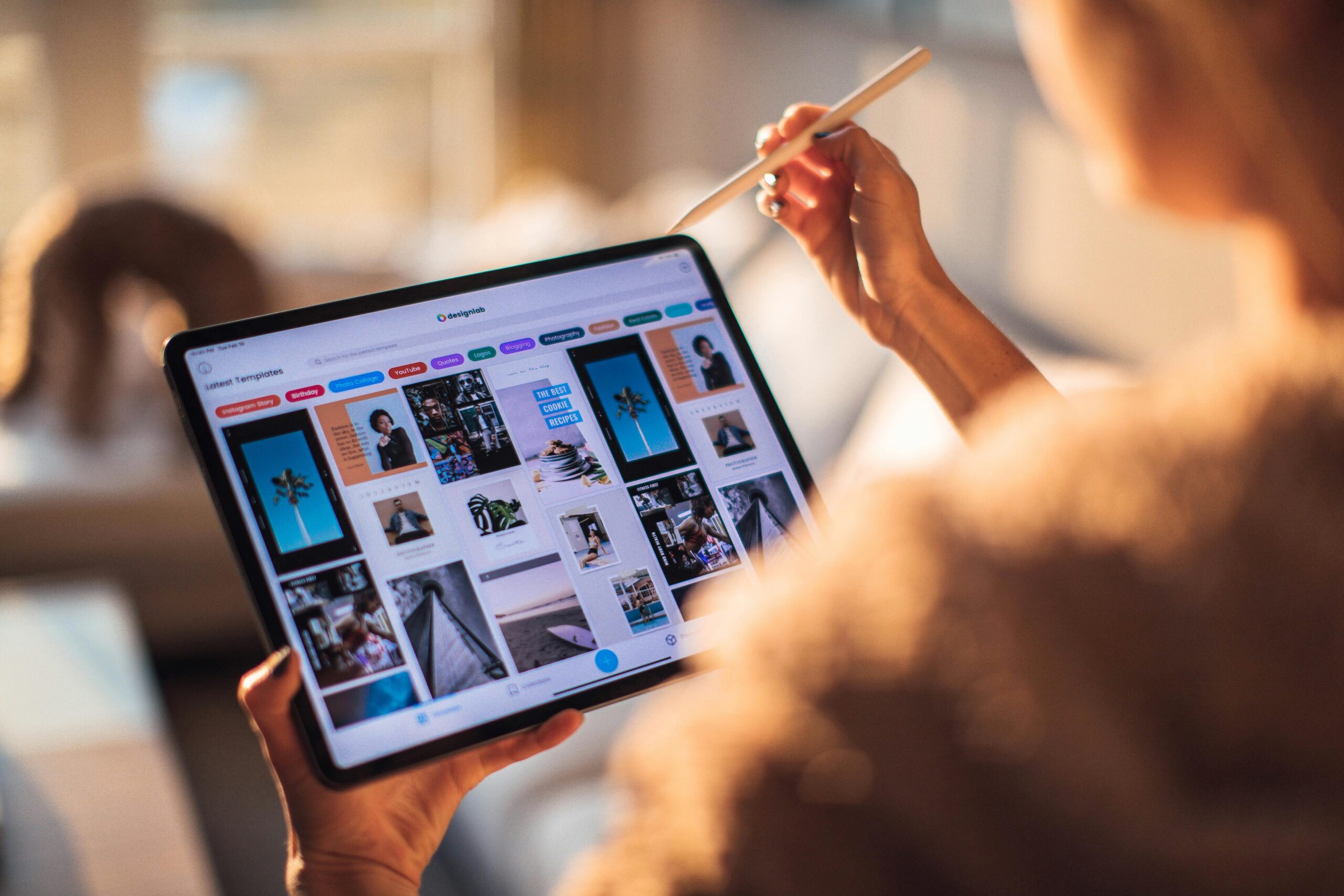“Focus on the systems, not just the sales.”
That quote hit me like a ton of bricks. When I first got into selling digital products, I thought I had to hustle 24/7. Create, promote, repeat. But burnout is real. And what changed everything for me was learning to set up a system that sells for me—even while I sleep.
If you’re trying to build a business around digital downloads, I’m telling you: automation is your best friend.
Let me walk you through exactly how I set up my digital product systems to run on autopilot—using affordable (and even free) tools. No complicated coding, no big team. Just me, my laptop, and a smart stack of tools.
What Are Digital Products (and Why They’re My Favorite Way to Make Passive Income)?
Digital products are downloadable items you create once and sell over and over again—no inventory, no shipping headaches. Think eBooks, templates, stock photos, courses, spreadsheets, and more.
The beauty? You can scale fast. I’ve sold the same $12 Canva template to hundreds of people with zero extra effort.
But here’s the thing. Creating the product is just one part of it. The real game-changer? Automating the delivery, marketing, and follow-up.
Let’s break it down.
Step 1: Create a Digital Product That Solves a Problem
Before automation even matters, your digital product needs to be good—and useful. I always ask myself: What’s something I can help people do faster, easier, or better?
Some ideas:
- A budgeting spreadsheet that auto-calculates
- A fitness planner for beginners
- A brand kit for small business owners
Pro Tip: I use Canva Pro to design all my digital downloads. The templates, fonts, and brand tools make the design process a breeze—and it looks super professional.
Step 2: Choose a Platform to Sell On
I personally use Shopify because it’s beginner-friendly and powerful enough to scale. It integrates with everything and makes product delivery automatic.
Other great options:
- Sellfy — great for creators who want simplicity
- Gumroad — free to start and works for smaller catalogs
- Podia — amazing if you’re selling courses and bundles
Set it and forget it. That’s my motto here.
Step 3: Automate Your Email Funnel
Here’s where the real magic starts. When someone visits my site or downloads a freebie, they enter my email funnel. I use ConvertKit to:
- Welcome them with a friendly, value-packed email
- Offer them a limited-time discount or product recommendation
- Continue to send tips, product sneak peeks, and promos
Everything is automated. I wrote those emails once. Now they do the work every day.
Step 4: Add Smart Lead Magnets
To grow my list, I give away helpful mini-products like:
- A free printable checklist
- A starter template
- A short guide
I create a simple landing page in ConvertKit or Shopify, link it to my email funnel, and boom—new leads on autopilot.
Step 5: Use Pinterest and SEO for Free Traffic
Pinterest is one of my secret weapons. I create pins in Canva Pro and schedule them with Tailwind. Each pin links back to a product or lead magnet. The traffic keeps flowing—even from pins I posted 6 months ago.
And don’t sleep on SEO. Every product I list has a clear keyword (like “wedding budget template” or “printable meal planner”) that people are already searching for.
Step 6: Use Zapier to Connect Everything
If you want your tools to talk to each other, Zapier is your best friend.
Here’s how I use it:
- When someone buys a product on Shopify, they’re added to ConvertKit automatically.
- When someone signs up for a freebie, I tag them based on interest.
This means I can send targeted emails without lifting a finger.
Step 7: Offer Upsells & Bundles Automatically
One of the easiest ways I increased my income was by offering:
- A bundle deal (3 templates for $27 instead of $12 each)
- A related product at checkout (“Want the matching workbook for $5?”)
I use Shopify apps or Sellfy’s built-in upsell feature to do this. Again—set it once, and let it roll.
Tools I Use to Sell Digital Products on Autopilot
Here’s my personal tech stack:
- Shopify — storefront + product delivery
- ConvertKit — email marketing
- Canva Pro — product design + Pinterest graphics
- Sellfy — alternative storefront
- Zapier — automation glue
- Tailwind — Pinterest scheduling
It’s like having a small team working 24/7 while I sleep, travel, or work on new ideas.
My Real Results (and What You Can Expect)
In my first 30 days selling a $12 printable, I made $384. Month 2? $910—mostly from bundles and email upsells. Month 3? I hit $1,472 with less effort than month 1. Why? Because automation took over.
If I can do this with a few templates and no design background, so can you.
Final Thoughts: Don’t Hustle Harder. Automate Smarter.
Selling digital products doesn’t have to be overwhelming.
Start small. Build one good product. Set up one funnel. Add one upsell.
You don’t need to go viral or have a huge following. You just need a great product and a smart system.
And that system can be completely automated.
If you’ve been thinking about selling digital products, let this be your sign.
👉 Ready to build a passive income system around your skills? Try these tools today and start your own automated digital shop.
Because freedom isn’t just about money. It’s about time.
And automation gives you both.